Gramex 1.51 release notes
Gramex is open source
Gramex was earlier available for non-commercial use. Now, Gramex has split into two parts.
- Gramex (open source) is free under the MIT license. This allows commercial use
- Gramex enterprise has authentication features typically used in enterprises.
This is free for non-commercial use. For commercial use, email
license@gramener.com
The installation commands are now:
pip install gramex # Install open source version
pip install gramexenterprise # Install enterprise version (non-commercial use)
Add header and footer to PDF screenshots
PDF screenshots now support headers and footers.
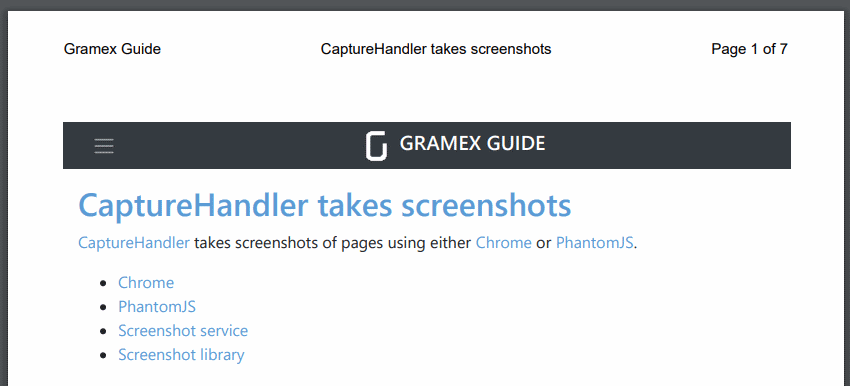
This feature in CaptureHandler lets you:
- Include any HTML you want, including styles and images
- Include variables for page number, total pages, title, URL and date
- Use a flexible layout with content in the left, middle, or right. You may split this further into any number of sections.
Enhanced security: Protect against bots
Gramex auth prevents againt bot attacks using CAPTCHAs in the login screen. This configuration will add reCAPTCHA support.
url:
login-page:
kwargs:
recaptcha:
key: YOUR-RECAPTCHA-KEY
secret: YOUR-RECAPTCHA-SECRET
The CAPTCHA is invisible. Human users do not need to do anything different. Bots will not be able to log in.
Test application on multiple screen resolutions
The Gramex pytest plugin supports 3 new commands:
resize: [800, 600]runs UI tests on a browser with 800x600 resolution. You may set any valuename: ...names tests. You can run specific tests usingpytest -k <name>.title: ...checks whether the page title matches a value
DOC: upgrade g1 from 0.13 to 0.14 [S Anand]
Documentation is more interactive
The g1 interactive library documentation shows examples in-place. You can see the effect of the code directly. Some examples:
The guide now uses the Gramex UI component library. We also have new documentation on:
Bugfixes
FormHandler processes data much better. Specifically:
- FormHandler edits now infer types even for files. Edits preserve the types.
- FormHandler updates would fail if the metadata had NumPy types. Now we use CustomJSONEncoder to handle these
- FormHandler supports a date parsing option option that lets you pick which columns in files should be treated as dates. You can also specify the date format for JSON output (defaults to ISO)
This apart, run gramex --watch=False disables auto-reload of gramex.yaml
files. This helps when running apps that are final (e.g. in production) and
should not be refreshed automatically.
Stats
- Code base: 29,983 lines (python: 17,135, javascript: 2,852, tests: 9,996)
- Test coverage: 80%
Upgrade
To upgrade Gramex, run:
pip install --upgrade gramex
pip install --upgrade gramexenterprise # If you use DBAuth, LDAPAuth, etc.
gramex setup --all