Caching requests
Browser caching
The Cache-Control: header supersedes previous caching headers (e.g. Expires).
Modern browsers support Cache-Control. This is all we need.
Here is an example of how to use Cache-Control::
url:
cache-example:
pattern: /$YAMLURL/path # Pick any pattern
handler: FileHandler # and handler
kwargs:
path: $YAMLPATH/path # Pass it any arguments
headers: # Define HTTP headers
Cache-Control: max-age=3600 # Keep page in browser cache for 1 hour (3600 seconds)
The cache is used by browsers as well as proxies. You can also specify these additional options:
no-store: Always check with the server. Always download the response again.no-cache: Always check with the server, but store result. Download if response has changed.private: Cache on browsers, not intermediate proxies. The data is sensitive.public: Cache even if the HTTP status code is an error, or if HTTP authentication is used.
Here are some typical Cache-Control headers. The durations given here are indicative. Change them based on your needs.
- External libraries: cache publicly for 10 years. They never change.
Cache-Control: "public, max-age=315360000" - Static files: cache publicly for a day. They change rarely.
Cache-Control: "public, max-age=86400" - Shared dashboards: cache publicly for an hour. Data refreshes slowly.
Cache-Control: "public, max-age=3600" - User dashboards: cache privately for an hour.
Cache-Control: "private, max-age=3600" - Real-time pages: Never cache this page anywhere.
Cache-Control: "no-cache, no-store"
To reload ignoring the cache, press
Ctrl-F5 on the browser. Below is a useful reference for cache-control checks (Google Dev Docs):
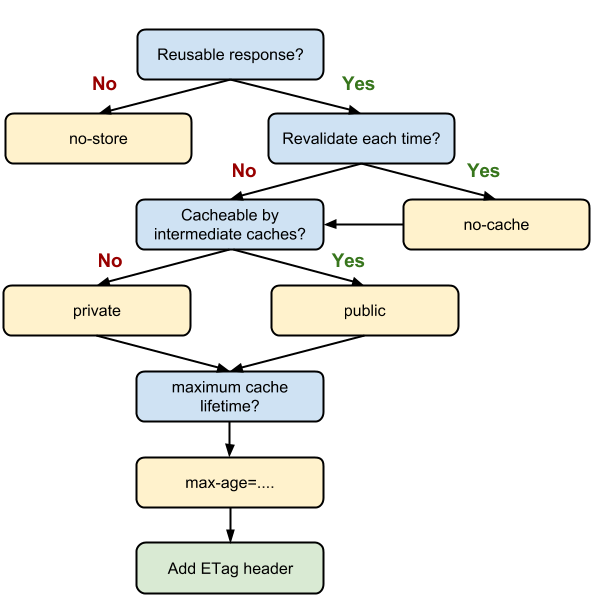
Server caching
The url: handlers accept a cache: key that defines caching behaviour. For
example, this configuration at random generates random letters every
time it is called:
random:
pattern: /$YAMLURL/random
handler: FunctionHandler
kwargs:
function: random.choice(['a', 'b', 'c', 'd', 'e', 'f', 'g', 'h', 'i', 'j'])
But adding the cache: to this URL caches it the first time it is called. When
random-cached is reloaded, the same letter is shown every time.
random-cached:
pattern: /$YAMLURL/random-cached
handler: FunctionHandler
kwargs:
function: random.choice(['a', 'b', 'c', 'd', 'e', 'f', 'g', 'h', 'i', 'j'])
cache: true
Cache keys
The response from any handler is cached against a cache key. By default, this is
the URL. But you can change this using the cache.key argument.
For example, cache-full-url?x=1 and cache-full-url?x=2 return different values because they cache the full URL. But cache-only-path?x=1 and cache-only-path?x=2 return the same value because they only cache the path.
cache-full-url:
pattern: /$YAMLURL/cache-full-url
handler: FunctionHandler
kwargs:
function: random.choice(['a', 'b', 'c', 'd', 'e', 'f', 'g', 'h', 'i', 'j'])
cache:
key: request.uri # This is the default cache key
cache-only-path:
pattern: /$YAMLURL/cache-only-path
handler: FunctionHandler
kwargs:
function: random.choice(['a', 'b', 'c', 'd', 'e', 'f', 'g', 'h', 'i', 'j'])
cache:
key: request.path # only use the request path, not arguments
The key can accept multiple values. The values can either be:
request.<attr>: For example,request.urireturns the URI request. Valid attributes are:request.uri: The default mechanism =request.path+request.urirequest.path: Same cache irrespective of query parametersrequest.query: Same cache irrespective of URL pathrequest.remote_ip: Different caches for each client IP addressrequest.protocol: Different caches for “http” vs “https”request.host: Different caches when serving on multiple domain namesrequest.method: Different caches for “GET” vs “POST”, etc
headers.<header>: This translates tohandler.request.headers[header]. For example,headers.Content-Typereturns theContent-Typeheader. The match is case-insensitive. Multiple values are joined by comma.args.<arg>: For example,args.xreturns the value of the?x=query parameter. Multiple values are joined by comma.cookies.<cookie>. This translates tohandler.request.cookies[cookie]. For example,cookies.userreturns the value of theusercookie.user.<attr>: This translates tohandler.current_user[attr]. For example,user.emailreturns the user’s email attribute if it is set.
For example, this configuration caches based on the request URI and user. Each URI is cached independently for each user ID.
cache-by-user-and-browser:
...
cache:
key: # Cache based on
- request.uri # the URL requested
- user.id # and handler.current_user['id'] if it exists
Google, Facebook, Twitter and LDAP provide the user.id attribute. DB Auth
provides it if your user table has an id column. But you can use any other
attribute instead of id – e.g. user.email for Google, user.screen_name
for Twitter, etc.
Cache expiry
You can specify a expiry duration. For example cache-expiry caches the response for 5 seconds.
cache-expiry:
pattern: /$YAMLURL/cache-expiry
handler: FunctionHandler
kwargs:
function: random.choice(['a', 'b', 'c', 'd', 'e', 'f', 'g', 'h', 'i', 'j'])
cache:
expiry:
duration: 5 # Cache the request for 5 seconds
By default, the cache expires either after 10 years, or when the cache store runs out of space.
Cache status
By default, only requests that return a HTTP 200 or HTTP 304 status code are cached. You can cache other status codes via the status: configuration.
url:
cache-errors:
pattern: /$YAMLURL/cache-errors
...
cache:
status: [200, 404, 500] # Cache all of these HTTP responses
Cache stores
Gramex provides an in-memory cache, but you can define your own cache in the
root cache: section as follows:
cache:
small-in-memory-cache: # Define a name for the cache
type: memory # This is an in-memory cache
size: 100000 # Just allow 100K of data in the cache
big-disk-cache: # Define a name for the cache
type: disk # This is an on-disk cache
path: $YAMLPATH/.cache # Location of the disk cache directory
size: 1000000000 # Allow ~1GB of data in the cache
distributed-cache: # Define a name for the cache
type: redis # This is a redis cache
path: localhost:6379:0 # Connection string for Redis instance
size: 1000000000 # Allow ~1GB of data in the cache
Memory caches are the default. Gramex has a 500 MB in-memory cache called memory
based on cachetools. When the size
limit is reached, the least recently used items are discarded. This cache is
used by gramex.cache.open. To change its size, use:
cache:
memory: # This is the name of the pre-defined Gramex cache
type: memory # This is an in-memory cache
size: 5000000 # Just allow 5MB of data in the cache instead of 500 MB (default)
Disk caches are based on the diskcache library. When the size limit is reached, the oldest items are discarded. But disk caches are MUCH slower than memory caches, and defeat the purpose of data caching. Use this if your app is computation or query intensive, and you need to share the cache across different instances on the same server.
Redis cache allows multiple gramex instances to cache objects in a Redis server. This allows the same cache to be used across different servers.
Redis cache requires Redis 5.0 or later to be running. When the size limit is reached, the oldest items are discarded. (Note: the size limit is set for the Redis instance, not for a specific DB. So avoid using the same Redis instance for other apps.)
To use a different cache by default, specify a default: true against the cache. The last
cache with default: true is used as the default cache.
cache:
memory:
default: false # Don't use memory as the default cache
different-memory-cache:
type: memory
size: 1000000000 # Allow ~1GB of data in the cache
default: true
Note: Persistent caches like disk and redis pickle Python objects. Some objects (e.g.
Tornado templates) are not pickle-able. These caches do not cache such objects, ignoring them with
a log error. Use memory cache if you need to cache pickle-able objects.
Your functions can access these caches from cache object in gramex.service.
For example, the default in-memory Gramex cache is at
gramex.service.cache['memory']. The disk cache above is at
gramex.service.cache['big-disk-cache'].
The cache stores can be treated like a dictionary. They also support a .set()
method which accepts an expire= parameter. For example:
from gramex import service # Available only if Gramex is running
cache = service.cache['big-disk-cache']
cache['key'] = 'value'
cache['key'] # returns 'value'
del cache['key'] # clears the key
cache.set('key', 'value', expire=30) # key expires in 30 seconds
Cache static files
You can cache static files with both server and client side caching. For example,
to cache the node_modules and assets directories, use this configuration:
static_files:
pattern: /$YAMLURL/(node_modules/.*|assets/.*) # Map all static files
handler: FileHandler
kwargs:
path: $YAMLPATH/ # from under this directory
headers:
Cache-Control: "public, max-age=315360000" # Cache for 10 years on the browser
cache: true # Also cache on the server
To force a refresh, append ?v=xx where xx is a new number. (The use of ?v=
is arbitrary. You can use any query parameter instead of v.)
Data caching
gramex.cache.open
opens files and caches them unless they are changed. You can
use this to load any type of file. For example:
import gramex.cache
data = gramex.cache.open('data.csv', encoding='utf-8')
This loads data.csv using pd.read_csv('data.csv', encoding='utf-8'). The
next time this is called, if data.csv in unchanged, the cached results are
returned.
You can also specify that the file is a CSV file by explicitly passing a 2nd
parameter as 'csv'. For example:
data = gramex.cache.open('data.csv', 'csv', encoding='utf-8')
(v1.23 made the 2nd parameter optional. It was mandatory before then.)
The 2nd parameter can take the following values:
gramex.cache.open(path, 'text', ...)loads text files usingio.open. You can usetxtinstead oftextgramex.cache.open(path, 'json', ...)loads JSON files usingjson.loadgramex.cache.open(path, 'jsondata', ...)loads JSON files usingpd.read_jsongramex.cache.open(path, 'yaml', ...)loads YAML files usingyaml.loadgramex.cache.open(path, 'config', ...)loads YAML files, but also allows variable substitution, imports, and other config files features.gramex.cache.open(path, 'csv', ...)loads CSV files usingpd.read_csvgramex.cache.open(path, 'excel', ...)loads Excel files usingpd.read_excel. You can usexlsxorxlsinstead ofexcelgramex.cache.open(path, 'hdf', ...)loads HDF files usingpd.read_hdfgramex.cache.open(path, 'html', ...)loads HTML files usingpd.read_htmlgramex.cache.open(path, 'sas', ...)loads SAS files usingpd.read_sasgramex.cache.open(path, 'stata', ...)loads Stata files usingpd.read_statagramex.cache.open(path, 'table', ...)loads tabular text files usingpd.read_tablegramex.cache.open(path, 'parquet', ...)loads parquet files usingpd.read_parquet. Requires pyarrow or fastparquetgramex.cache.open(path, 'feather', ...)loads feather files usingpd.read_feather. Requires pyarrowgramex.cache.open(path, 'template', ...)loads text usingtornado.template.Templategramex.cache.open(path, 'md', ...)loads text usingmarkdown.markdown. You can usemarkdowninstead ofmd
The 2nd parameter can also be a function like function(path, **kwargs). For
example:
# Return file size if it has changed
file_size = gramex.cache.open('data.csv', lambda path: os.stat(path).st_size)
# Read Excel file. Keyword arguments are passed to pd.read_excel
data = gramex.cache.open('data.xlsx', pd.read_excel, sheet_name='Sheet1')
To transform the data after loading, you can use a transform= function. For
example:
# After loading, return len(data)
row_count = gramex.cache.open('data.csv', 'csv', transform=len)
# Return multiple calculations
def transform(data):
return {'count': len(data), 'groups': data.groupby('city')}
result = gramex.cache.open('data.csv', 'csv', transform=transform)
You can also pass a rel=True parameter if you want to specify the filename
relative to the current folder. For example, if D:/app/calc.py has this code:
conf = gramex.cache.open('config.yaml', 'yaml', rel=True)
… the config.yaml will be loaded from the same directory as the calling
file, D:/app/calc.py, that is from D:/app/config.yaml.
To simplify creating callback functions, use gramex.cache.opener. This converts
functions that accept a handle or string into functions that accept a filename.
gramex.cache.opener opens the file and returns the handle to the function.
For example, to read using pickle.load, use:
loader = gramex.cache.opener(pickle.load)
data = gramex.cache.open('data.pickle', loader)
To register your function permanently against an extension, add it to gramex.cache.open_callback.
For example, to load .pickle files, you can use:
gramex.cache.open_callback['pickle'] = gramex.cache.opener(pickle.load)
data = gramex.cache.open('data.pickle')
If your function accepts a string instead of a handle, add the read=True
parameter. This passes the results of reading the handle instead of the handle.
For example, to compute the MD5 hash of a file, use:
m = hashlib.md5
loader = gramex.cache.opener(m.update, read=True)
data = gramex.cache.open('template.txt', mode='rb', encoding=None, errors=None)
Query caching
gramex.cache.query
returns SQL queries as DataFrames and caches the results.
The next time it is called, the query re-runs only if required.
For example, take this slow query:
query = '''
SELECT sales.date, product.name, SUM(sales.value)
FROM product, sales
WHERE product.id = sales.product_id
GROUP BY (sales.date, product.name)
'''
If sales data is updated daily, we need not run this query unless the latest
date has changed. Then we can use:
data = gramex.cache.query(query, engine, state='SELECT MAX(date) FROM sales')
gramex.cache.query is just like pd.read_sql but with an additional
state= parameter. state can be a query – typically a fast running query. If
running the state query returns a different result, the original query is re-run.
state can also be a function. For example, if a local file called .updated is
changed every time the data is loaded, you can use:
data = gramex.cache.query(query, engine, state=lambda: os.stat('.updated').st_mtime)
Module caching
The Python import statement loads a module only once. If it has been loaded, it
does not reload it.
During development, this means that you need to restart Gramex every time you change a Python file.
You can reload the module using importlib.reload(module_name), but this
reloads them module every time, even if nothing has changed. If the module has
any large calculations, this slows things down.
Instead, use gramex.cache.reload_module(module_name).
This is like importlib.reload, but it reloads only if the file has changed.
For example, you can use it in a FunctionHandler:
import my_utils
import gramex.cache
def my_function_handler(handler):
# Code used during development -- reload module if source has changed
gramex.cache.reload_module(my_utils)
my_utils.method()
You can use it inside a template:
{% import my_utils %} {% import gramex.cache %} {% set
gramex.cache.reload_module(my_utils) %} (Now my_utils.method() will have the
latest saved code)
In both these cases, whenever my_utils.py is updated, the latest version will
be used to render the FunctionHandler or template.
Subprocess streaming
You can run an OS command asynchronously using
gramex.cache.Subprocess](https://gramener.com/gramex/guide/api/cache/#gramex.cache.Subprocess). Use
this instead of subprocess.Popen because the latter will block Gramex
until the command runs.
Basic usage:
@tornado.gen.coroutine
def function_handler(handler):
proc = gramex.cache.Subprocess(['python', '-V'])
out, err = yield proc.wait_for_exit()
# out contains stdout result. err contains stderr result
# proc.proc.returncode contains the return code
raise tornado.gen.Return('Python version is ' + err.decode('utf-8'))
out and err contain the stdout and stderr from running python -V as bytes.
All keyword arguments supported by subprocess.Popen are supported here.
Streaming is supported. This lets you read the contents of stdout and stderr while the program runs. Example:
@tornado.gen.coroutine
def function_handler(handler):
proc = gramex.cache.Subprocess(['flake8'],
stream_stdout=[handler.write],
buffer_size='line')
out, err = yield proc.wait_for_exit()
# out will be an empty byte string since stream_stdout is specified
This reads the output of flake8 line by line (since buffer_size='line') and
writes the output by calling handler.write. The returned value for out is an
empty string.
stream_stdout is a list of functions. You can provide any other method here.
For example:
out = []
proc = gramex.cache.Subprocess(['flake8'],
stream_stdout=[out.append],
buffer_size='line')
… will write the output line-by-line into the out list using out.append.
stream_stderr works the same was as stream_stdout but on stderr instead.