Gramex 1.63 release notes
Gramex 1.63 is easier to install with Conda and Docker installations. The Gramex Guide is easier to use. You can also proxy websockets.
Conda install
Python developers and beginners can use the Conda installation.
Install Anaconda3-2020.02. Then type this in your Anaconda Prompt / shell:
conda create -y --name gramex python=3.7 # Create a new environment
conda activate gramex # Activate it
conda install -y -c conda-forge -c gramener gramex # Install Gramex
Docker install
To try out new versions, set up a clean version, or deploy apps, use the Docker installation. Gramex docker containers are again up to date.
docker run -it -p 9988:9988 gramener/gramex /bin/bash
New Gramex Guide
The new Gramex Guide has a new design and a new URL: https://gramener.com/gramex/guide/
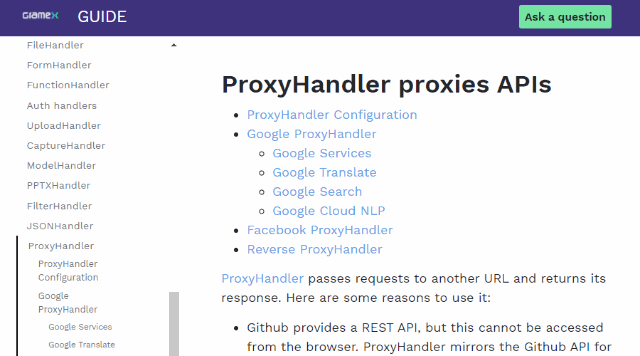
On the top right, we have an “Ask a question” feature that raises an issue. The Gramex team will take respond to these issues within 3 days.
At the bottom, there’s a link to share feedback, and add comments.
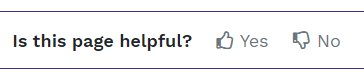
Embedding other apps
ProxyHandler already allows you to embed other apps into Gramex apps. This includes BI tools like Tableau, portals like SharePoint, and content management systems like WordPress.
But sites that use WebSockets for real-time communication were not supported. This means that embedding editors like Visual Studio Code, commenting systems, real-time feeds and many other systems can now be embedded.
The upcoming Gramex IDE is based on Visual Studio Code, and relies on this feature.
Other features
If you add a key called comment: anywhere in gramex.yaml, it is ignored. In this example:
url:
home:
comment: This URL is for the app's home page
pattern: /
...
… the comment: key is ignored. This feature will become more useful when the IDE is released,
since it’ll let you add comments to your configurations for future reference.
What next
We promised three features in this release that are delayed. These will get pushed mid-September.
- Preview the Gramex IDE. This September version will let you launch Gramex containers in Docker via a UI
- Extend PPTXHandler with custom charts
- Add a 1-year roadmap for Gramex
In addition, the October 2020 release (1.64) will:
- Add ElasticSearch connectivity for Log Viewer, which will let you log any events and query them
How to install
See the Gramex installation and upgrade instructions
Note: Gramex 1.63 does not work with Python 3.8. We recommend Python 3.7.
Statistics
The Gramex code base has:
- 17,630 lines of Python (58 less than 1.62)
- 1,694 lines JavaScript (same as 1.62)
- 10,947 lines of test code (9 more than 1.62)
- 89% test coverage (same as 1.62)