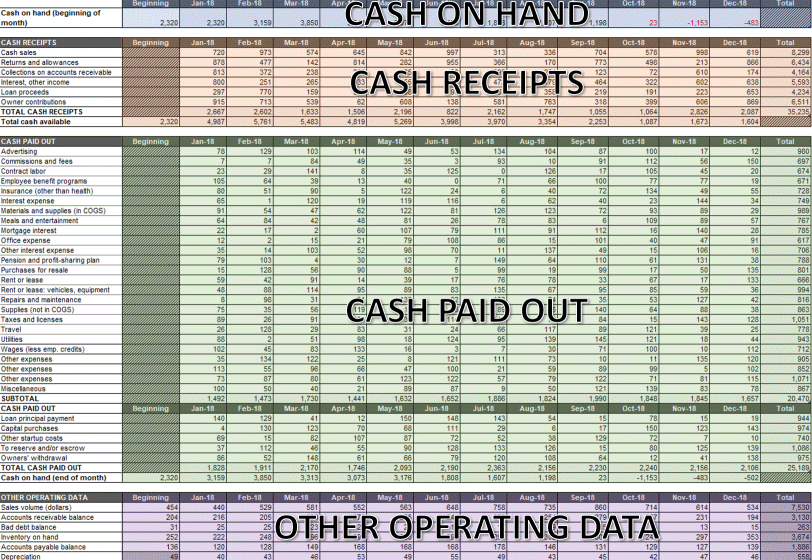Gramex 1.65 release notes
Gramex 1.65 comes with Excel table support, exposes functions as REST APIs, and support for logging via ElasticSearch.
Excel ranges supported
Gramex expects Excel files to be organized neatly – with one table per sheet, and no empty rows or columns at the beginning.
Spreadsheets are rarely organized this well.
From this release, Gramex can now read any cell range, table or defined name from an Excel sheet.
For example, this cash flow projection sheet has multiple sections, each created as Excel tables.
To read a specific table from this sheet, e.g. the OtherOperationalData table, use this FormHandler configuration:
pattern: /data # The URL /data
handler: FormHandler
kwargs:
url: cashflow.xlsx # Reads from cashflow.xlsx
table: OtherOperationalData # and shows a specific table
… and render it as data or charts.
This lets you read un-structured or manually created Excel reports directly as a data source.
You can also call this from Python code as
gramex.cache.open('cashflow.xlsx', table='OtherOperationalData').
To read from a cell range:
url: cashflow.xlsx # Reads from cashflow.xlsx
range: B55:P61 # cells B55 to P61
sheet_name: Cash Flow # from the sheet named Cash Flow
To read from a defined name:
url: cashflow.xlsx # Reads from cashflow.xlsx
name: CashChart # all cells in the name "CashChart"
sheet_name: Cash Flow # from the sheet named Cash Flow
Functions converted to JSON
Earlier, FunctionHandler would only render string or dict values. Now you may return any of these types. They are converted to JSON as follows:
None: this returns an empty string (as before), but without a warningbool,np.bool: rendered as JSON, e.g.true,false(note the lowercase)int,float,np.integer,np.float: rendered as JSON, e.g.3,1.5datetime.datetimeandnp.datetime: rendered as ISO date, e.g.1997-07-16T19:20:30+01:00list,tuple,np.ndarray: rendered as JSON arrays, e.g.[1, "abc", true]dict: rendered as JSON, e.g.{"x": 1, "y": "abc"}. Keys must be stringspd.DataFrame: rendered as JSON via.to_json(orient="records", date_format="iso")
This means you don’t have to explicitly convert return values into strings. They are automatically converted using a JSON-compatible format. For example:
def myfunction(handler):
# Instead of encoding booleans into strings...
return json.dumps(os.path.exists(file))
# ... you can now use...
return os.path.exists(file)
# Instead of converting datetimes to a specific format...
return today.isoformat()
# ... you can return them directly
return today
# Instead of wrapping lists in a dict...
return {'result': mylist}
# ... you can return it directly
return mylist
Functions as REST APIs
Passing URL query parameters directly to a Python function is much easier now. Suppose you have this function:
def combinations(n=10, k=1):
return factorial(n) / factorial(k) / factorial(n - k)
To let this accept URL query parameters via /combinations?n=10&k=4, you’d write:
# Old code -- no longer required in Gramex 1.65+
def combinations(handler):
n = int(handler.get_arg('n', '10'))
k = int(handler.get_arg('k', '1'))
return factorial(n) / factorial(k) / factorial(n - k)
… or:
# Old code -- no longer required in Gramex 1.65+
def combinations(handler):
args = handler.argparse({
n={'type': int, 'default': 10},
k={'type': int, 'default': 1}
})
return factorial(n) / factorial(k) / factorial(n - k)
Instead, you can use type hints along with the new gramex.transforms.handler wrapper:
@gramex.transforms.handler
def combinations(n: int=10, k: int=1):
return factorial(n) / factorial(k) / factorial(n - k)
This automatically parses /combinations?n=10&k=4 into n = 10 and k = 4 along with type
conversions. See a live example in the
FunctionHandler docs.
Flexible logging
Gramex has a new gramexlog service that lets you log any user or system event.
To set this up, you need to install
install ElasticSearch
and configure gramex.yaml:
gramexlog:
gramexguide: # Log name. We'll call this via gramex.log('gramexguide')
host: hostname # OPTIONAL: ElasticSearch server name. default: localhost
port: 9200 # OPTIONAL: port to connect to. default: 9200
index: gramexguide # OPTIONAL: index to connect to. default: same as log name
http_auth: user:pass # OPTIONAL: user name and password. default: None
keys: [datetime, user.id, headers.User-Agent] # OPTIONAL: additional keys. default: None
Then, call gramex.log(x=1, y=2) (or use any other keyword arguments.)
This will log {"port": 9988, "time": ..., "user.id": ..., "x": 1, "y": 2} into your ElasticSearch
server’s index gramexguide.
You can also use gramex.log as a FunctionHandler endpoint directly. For
example:
url:
log:
pattern: /log
handler: FunctionHandler
kwargs:
function: gramex.log(handler, 'gramexguide', event='handler')
When a user visit /log?x=1&y=2, it logs into gramexguide an object with these keys:
"x": "1"from the URL"y": "2"from the URL"event": "handler"from the function call"datetime": ...from thegramexguideindex configuration"user.id": ...from thegramexguideindex configuration"header.User-Agent": ...from thegramexguideindex configuration
Since FormHandler supports ElasticSearch (after running
pip install elasticsearch-dbapi), you can view the logs via this FormHandler configuration:
kwargs:
url: elasticsearch+http://localhost:9200
table: gramexguide
Other improvements
gramex.cache.opensupports custom callbacks. For example, to load.picklefiles, usegramex.cache.open_callback['pickle'] = gramex.cache.opener(pickle.load). Now,gramex.cache.open('data.pickle')loads data from a pickle file.gramex initreplacesnpm installandbower installwithyarn installin.gitlab-ci.yml.pytestis now optional. Python 3 is now the default CI instance to push to.- New issues templates on the Gramex Github repo make it easier to report issues in a structured way.
slidesensewas unable to import modules from the current folder, and raised anos.startfileerror on Linux. Both are resolved.
What next
6 of the features promised in this release are delayed. 4 of these will be released in December.
- Python 3.8 support
- ModelHandler support for TensorFlow, Keras and PyTorch models
- Notification for errors in alerts
- Add a 1-year roadmap for Gramex
2 are deferred to a future release.
- Extend PPTXHandler with custom charts
- Logviewer components that you can embed in any page to track usage
Statistics
The Gramex code base has:
- 18,025 lines of Python (313 more than 1.64)
- 1,709 lines JavaScript (same as 1.64)
- 11,087 lines of test code (289 more than 1.64)
- 89% test coverage (same as 1.64)
Credits
- vinothsm for the Excel range support and ElasticSearch logging
How to install
See the Gramex installation and upgrade instructions
Note: Gramex 1.65 does not work with Python 3.8. We recommend Python 3.7.