Gramex 1.68 release notes
Gramex 1.68 introduces UI Factory – an app that allows users and developers to create and customize user interfaces using drag-and-drop.
This release in ALPHA. Please do not use it in production.
UI Factory - Forms
Currently, the UI Factory lets you create forms using a UI. This also makes it easy for business users to edit forms (like Google or Survey Monkey) and embed them in an app.
Add fields
Users can add new fields using the UI.
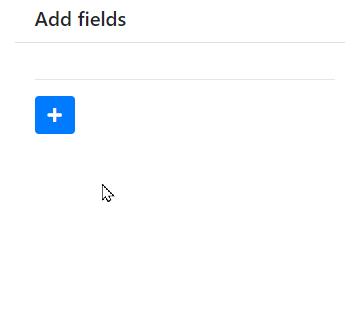
Edit fields
Users can configure the form (e.g. form name, description) and fields (e.g field label, default value, etc.) using the UI.
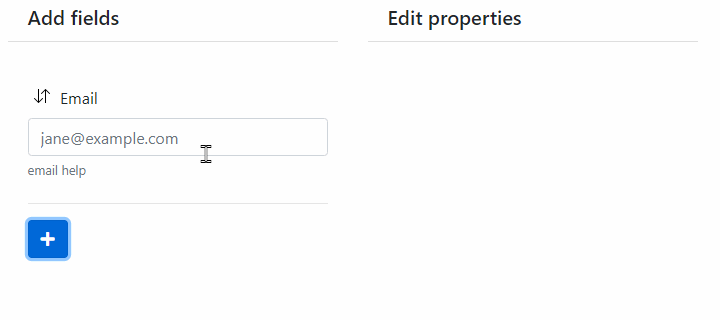
Collect responses
These forms act as mini applications by themselves, and can collect user responses.
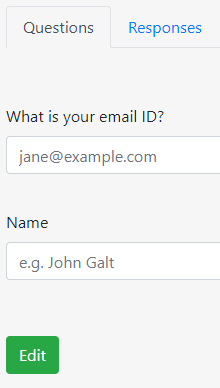
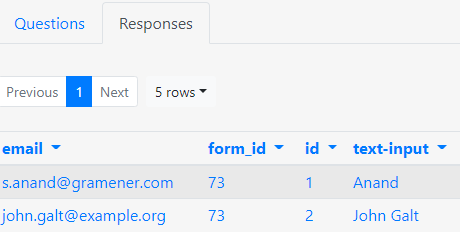
Embed form
Users can embed this form in the app using JavaScript.
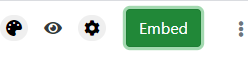
Here’s a sample embed code:
<link
rel="stylesheet"
href=".../forms/ui/bootstrap5/dist/css/bootstrap.min.css"
/>
<script src=".../forms/ui/jquery/dist/jquery.min.js"></script>
<div class="form-container">
<script src=".../forms/embed/73.js"></script>
</div>
Note: The embed code shows the actual server instead of ....
Import secrets
If you run multiple apps in the same instance, each app may need a different
.secrets.yaml file.
You can now use SECRETS_IMPORT: */.secrets.yaml in your
.secrets.yaml file to import secrets from other apps or directories.
Bug fixes
The SCSS library we use (node-sass) does not work on Windows 64 with the latest versions of
NodeJS (ref), leading to the error Node Sass does
not yet support your current environment. Gramex now uses more stable versions of NodeJS to avoid
this.
What next
Gramex 1.69 will be released on 1 Mar 2021 and will feature an improved Log Viewer.
Statistics
The Gramex code base has:
- 19,031 lines of Python (126 more than 1.67)
- 2,171 lines of JavaScript (392 more than 1.67)
- 12,050 lines of test code (5 more than 1.67)
- 89% test coverage (same as 1.67)
How to install
See the Gramex installation and upgrade instructions
Note: Gramex 1.68 does not work with Python 3.8. We recommend Python 3.7.