Gramex 1.69 release notes
Gramex 1.69 makes it easier to auto-render template files, generate Donut charts, and offline access to Google Data.
Auto-render template files
Let’s say you have a folder of HTML files. But only 1 file, say report.html, uses FileHandler
templates.
Earlier, you would have had to create a separate FileHandler for this with
template: true.
Now, just rename it to report.tmpl.html or report.template.html, and it will be rendered as a
template.
You can choose any file pattern to render as HTML. For example, this renders report*.html and
template*.html as templates, but other files are rendered as-is.
url:
template:
pattern: ...
handler: FileHandler
kwargs:
path: ...
template: ["report*.html", "template*.html"]
Donut Charts in PPTXHandler
You can update the data for a Donut Chart in PPTXHandler, like any chart.
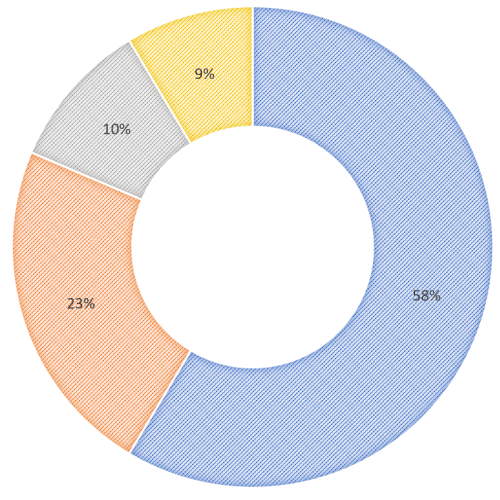
Offline access to Google data
You can set up GoogleAuth to have offline access
To perform offline actions on behalf of the user (e.g. send email, poll Google Drive, etc), you
need to request offline access by adding access_type: offline under extra_params.
url:
login/google:
pattern: /$YAMLURL/google # Map this URL
handler: GoogleAuth # to the GoogleAuth handler
kwargs:
key: YOURKEY # Set your app key
secret: YOURSECRET # Set your app secret
# Scope list: https://developers.google.com/identity/protocols/googlescopes
scope:
- https://www.googleapis.com/auth/contacts.readonly
- https://www.googleapis.com/auth/gmail.readonly
extra_params:
access_type: offline
When the user logs in for the first time, Google sends a refresh token that you can access via
handler.current_user.refresh_token.
If the access_token has expired, you will get a HTTP 401 Unauthorized error, with a JSON response like this:
{
"error": {
"code": 401,
"message": "Request had invalid authentication credentials...",
"status": "UNAUTHENTICATED"
}
}
In this case, you can get a new access token using GoogleAuth.exchange_refresh_token():
@tornado.gen.coroutine
def get_contacts(handler):
# Make an authenticated request
url = 'https://www.google.com/m8/feeds/contacts/default/full'
headers = {'Authorization': 'Bearer ' + handler.current_user.get('access_token', '')}
r = requests.get(url, headers=headers)
# If the access token has expired
if r.status_code == 401:
# Exchange refresh token
yield gramex.service.url['login/google'].handler_class.exchange_refresh_token(
handler.current_user)
# Make the request again
headers = {'Authorization': 'Bearer ' + handler.current_user.get('access_token', '')}
r = requests.get(url, headers=headers)
return r.text
Other improvements
- Installation documentation is much improved. We tested it on Windows & Linux for every variation of Conda, Docker, Pip and Offline installs.
- You can use the variable
gramex.appconfigin any function. It shows fullgramex.yamlconfiguration for the running app.
Bug fixes
- MLHandler templates used to drop the target column. Fixed #369
- MLHandler didn’t work with sklearn 0.24 because it needed the same order of columns. Fixed #378
- WebSocketHandler supports an
origins:list of allowed domains. This was not working when set. It’s now resolved. - Conda install failed if the Anaconda directory had spaces. Fixed #374
- Pip install ensures that we use Python 3.7 and Node 10+.
What next
Gramex 1.70 will be released on 1 Mar 2021 and will feature an improved Log Viewer and Admin Panel. The Log Viewer was promised in 1.69, but is delayed.
Statistics
The Gramex code base has:
- 19,059 lines of Python (31 more than 1.68)
- 2,146 lines of JavaScript (25 less than 1.68)
- 12,095 lines of test code (45 more than 1.68)
- 89% test coverage (same as 1.68)
How to install
See the Gramex installation and upgrade instructions (which are much better now 😃)
Note: Gramex 1.69 does not work with Python 3.8. We recommend Python 3.7.