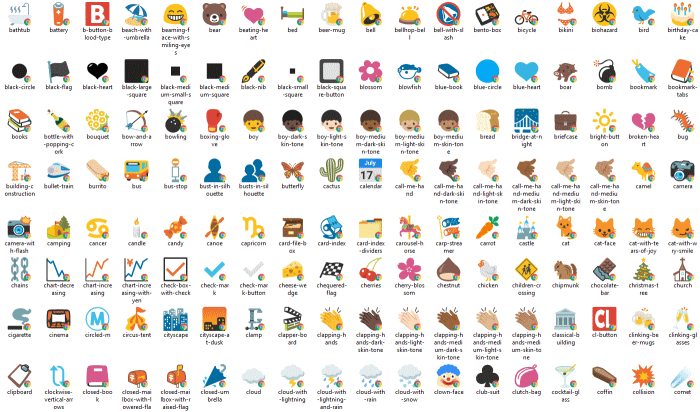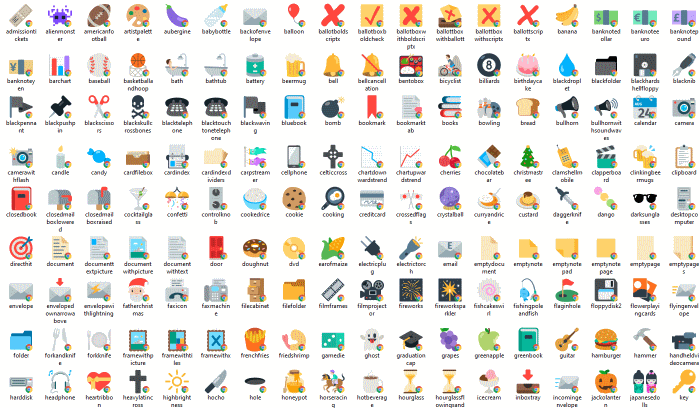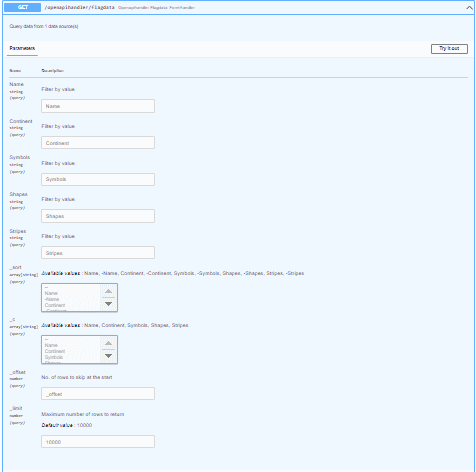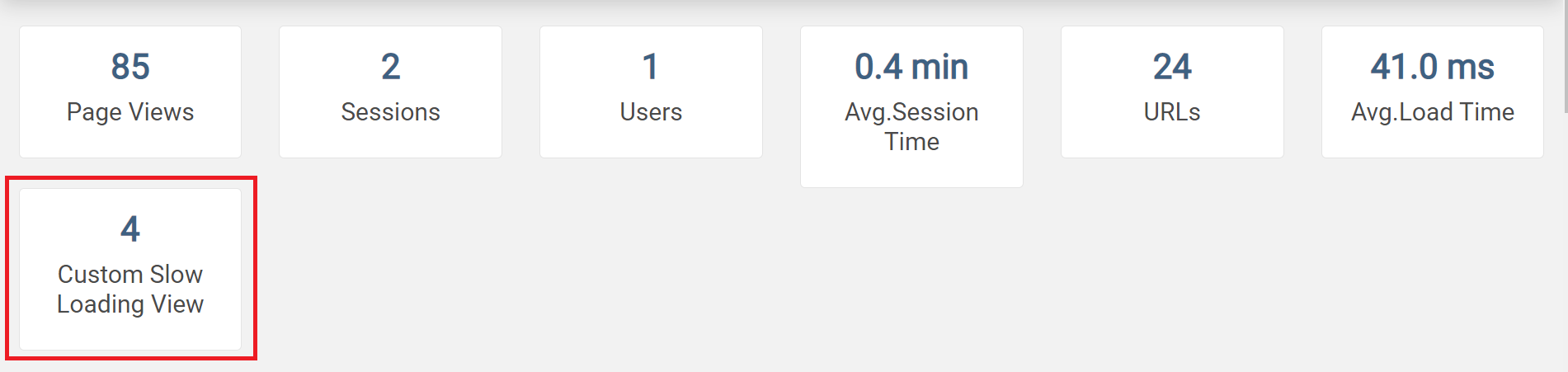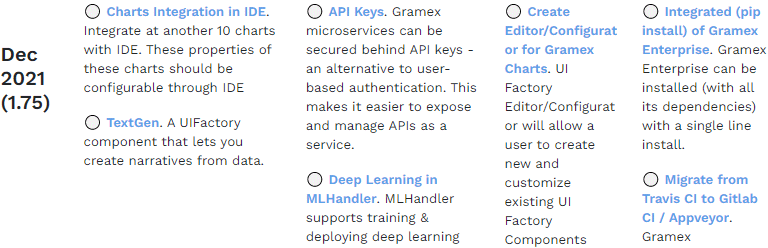Gramex 1.73 release notes
Gramex 1.73 introduces UIFactory events, InfluxDB support, Comicgen icons and more.
UIFactory
UIFactory is now out of beta. Version 1.20 is packaged in Gramex 1.73, and features a simpler way to add events and create blocks.
UIFactory events
You can write event listener code inside <script $onclick>...</script>, like this:
<template $name="count-button" count:number="0" step:number="2">
<button>Click here</button>
<span>Count: ${count}</span>
<script $onclick="button">
this.count += step;
</script>
</template>
Now, <count-button></count-button> renders this:
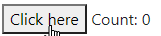
UIFactory blocks
To re-use HTML later, add it into a <script type="text/html" $block="blockname">...</script>. For example:
<template $name="block-example" greeting="hello">
<script type="text/html" $block="one">
one says ${greeting}.
</script>
<script type="text/html" $block="two">
two says ${greeting}.
</script>
<%= one() %> <%= two({ greeting: 'Ola' }) %>
</template>
When you add the component to your page:
<block-example></block-example>
… it renders this output:
one says hello. two says Ola.
Comicgen icons
Comicgen supports two new icon libraries that can be used as props.
OpenAPIHandler supports FormHandlers
You can expose a FormHandler via OpenAPIHandler. You must explicitly specify the columns, like this:
url:
flagdata:
pattern: flagdata
handler: FormHandler
kwargs:
url: flags.csv
columns: [Name, Continent, Symbols, Shapes, Stripes]
This lets you render a user interface for FormHandler-based data APIs:
FormHandler InfluxDB support
FormHandler can read from and write into InfluxDB, a time series database.
url:
influxdb:
pattern: /data
handler: FormHandler
kwargs:
url: "mongodb://$USER:$PASS@$HOST:27017"
token: ... # token for authorization
org: ... # default organization to connect to
LogViewer supports custom KPIs
LogViewer lets you add new KPIs using
LOGVIEWER_CUSTOM_DIMENSIONS.
logviewer:
LOGVIEWER_CUSTOM_DIMENSIONS:
# Create a 'slow' column to log slow requests
slow: df['duration'] > 100
Gramex Roadmap
The Gramex Roadmap is now a live dashboard showing what’s planned for Gramex in the next few months, and the status of these items.
Bug fixes
- The Gramex Node.js bridge now works on systems and Docker containers with IPv6 addresses. Earlier, it would raise a HTTP 401 error.
- If a Gramex cache runs out of memory because a single object is larger than its
size, it recommends increasing
cache.memory.sizeingramex.yaml. Earlier, it reported that it couldn’t cache, not why.
Backward compatibility & security
Gramex 1.73 is backward compatible with previous releases unless the release notes say otherwise. Automated builds test this.
Every Gramex release is tested for security vulnerabilities using the following tools.
- Bandit tests for back-end Python vulnerabilities. See Bandit results
- npm-audit tests for front-end JavaScript vulnerabilities. See npm-audit results
- Snyk for front-end and back-end vulnerabiliti es. See Synk results
- ClamAV for anti-virus scans. See ClamAV results
Statistics
The Gramex code base has:
- 19,857 lines of Python (246 more than 1.72)
- 3,359 lines of JavaScript (same as 1.72)
- 12,501 lines of test code (43 more than 1.72)
- 89% test coverage (same as 1.72)
How to install
See the Gramex installation and upgrade instructions.
Note: Gramex 1.73 does not work with Python 3.8 or 3.9. We recommend Python 3.7.