Gramex 1.74 release notes
Gramex 1.74’s admin app lets administrators add new users, welcome them via email, add custom fields and roles for users based on rules, and more.
Add new users on Admin app
Admin app’s user management component lets administrators add new users via the user interface.
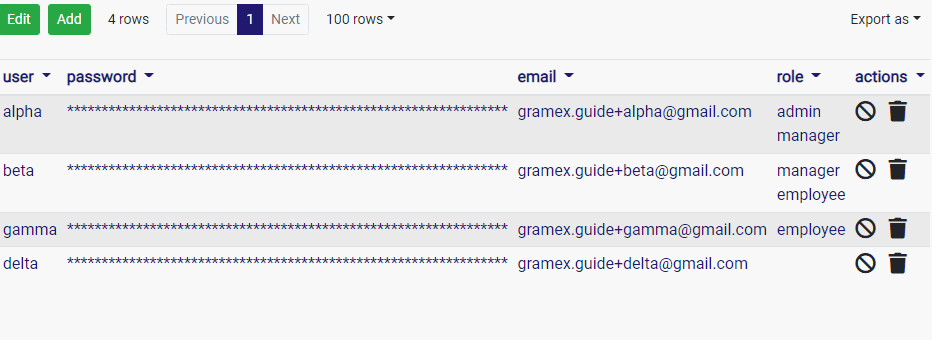
You can send welcome emails to new users added through this interface with the configuration below:
import:
admin/admin-user:
path: $GRAMEXAPPS/admin2/gramex.yaml
YAMLURL: /$YAMLURL/admin-user/
ADMIN_KWARGS:
authhandler: login # Manages users via the url: key named "login"
signup:
email_subject: Welcome {user} to {org}
email_body: |
Hello, {user}! Welcome to {org}.
Your location is {location}.
Thanks @jaidevd
Add custom fields and roles for users
Admin app’s user management component also includes an editor for the rules that modify user attributes.
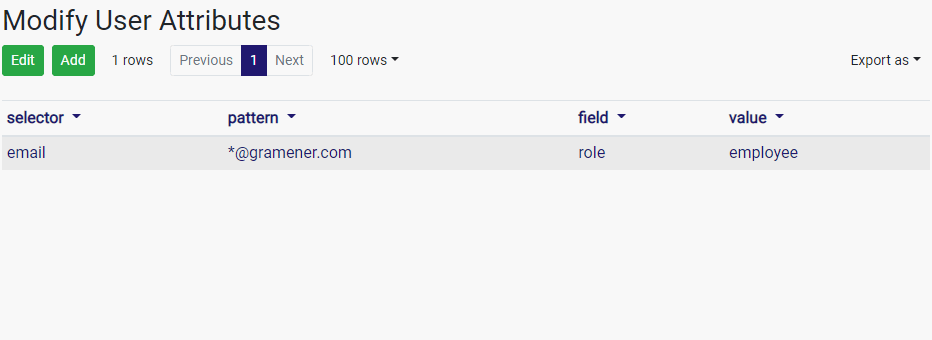
The rule we added works as follows:
selector: if theemailattribute of the user…pattern: matches*@example.org…field: then set theroleattribute of the user…value: toexternal
To enable this, add a rules: section to the auth handler.
url:
auth:
pattern: /$YAMLURL/login
handler: SimpleAuth # Any auth handler works
kwargs:
rules:
url: sqlite:///path/to/rules.db # Connect to rules DB / file
table: rules
Thanks @jaidevd
UIFactory inline scripts
To add logic to your component, add any JavaScript inside
<script $inline>.
This runs when the component is rendered.
<template $name="repeat-script" icon="X" value="30">
<script $inline>
let count = +value;
let result = isNaN(count) ? "error" : icon.repeat(count);
</script>
${result}
</template>
When you add the component to your page:
<repeat-script icon="★" value="8"></repeat-html>
<repeat-script icon="★" value="a"></repeat-html>
… it renders this output:
★★★★★★★★
Thanks @jaidevd
Bug fixes
- ComicHandler did not work unless a character was specified. Now it defaults to the first available character. Thanks @radheyakale
- MLHandler now supports HTTP Content-Type settings and auth settings. Thanks @jaidevd
- gramex.data.insert only passes required parameters to pd.io.sql.to_sql. Thanks @nikhilkabbin
Backward compatibility & security
Gramex 1.74 is backward compatible with previous releases unless the release notes say otherwise. Automated builds test this.
Every Gramex release is tested for security vulnerabilities using the following tools.
- Bandit tests for back-end Python vulnerabilities. See Bandit results
- npm-audit tests for front-end JavaScript vulnerabilities. See npm-audit results
- Snyk for front-end and back-end vulnerabilities. See Synk results
- ClamAV for anti-virus scans. See ClamAV results
Statistics
The Gramex code base has:
- 19,936 lines of Python (79 more than 1.73)
- 3,359 lines of JavaScript (same as 1.73)
- 12,565 lines of test code (64 more than 1.73)
- 89% test coverage (same as 1.73)
How to install
See the Gramex installation and upgrade instructions.
Note: Gramex 1.74 does not work with Python 3.8 or 3.9. We recommend Python 3.7.