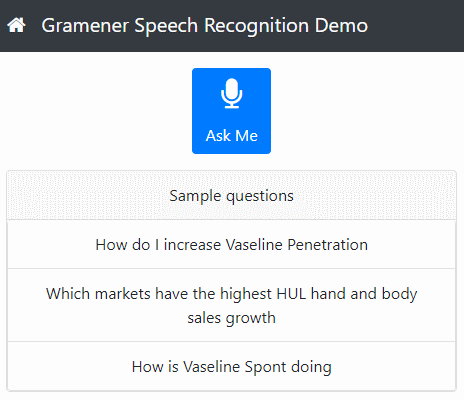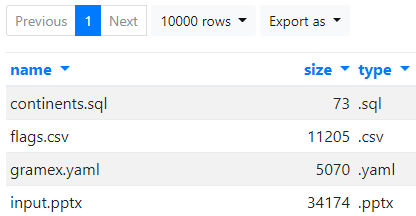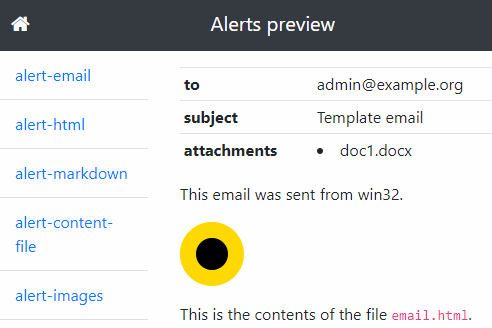Gramex 1.31 Release Notes
Installation
Gramex is now on PyPi. Installing is much easier. Just run:
pip install --verbose gramex
API integration
The Guide features more demos of how to use external APIs.
- Speech query application shows the most relevant dashboard when you ask it a question. By @santhosh.j and @athibanraj.t.
- Google Cloud NLP API helps analyze entities in text and to estimate the sentiment.
- Google Search API retrieves a few search results at a time.
Charts
FormHandler supports Vega charts. You can use the full power of Vega and Vega-Lite charts with just configuration. Here’s an example:
<script src="../../formhandler/vega?_format=barchart"></script>
<script src="https://cdn.jsdelivr.net/npm/vega@3.2.1/build/vega.min.js"></script>
FormHandler directory browsing
FormHandler can go beyond files and databases. Our plan it to integrate with Spark, cloud APIs and other sources. For now, you can browse files in directories, converting FormHandler into a simple file explorer.
Alert preview
Alerts now support previews. You can see what alert emails look like before sending them out. We plan to improve this app into a full-fledged mailing and scheduling application.
Note: Until Gramex 1.30, emails without a schedule were sent on startup. Now, emails are sent only if they have an explicit schedule, or are triggered manually.
Log viewer
Log viewer ignores static content (like images, JS/CSS scripts, etc), and displays more friendly HTTP statuses.
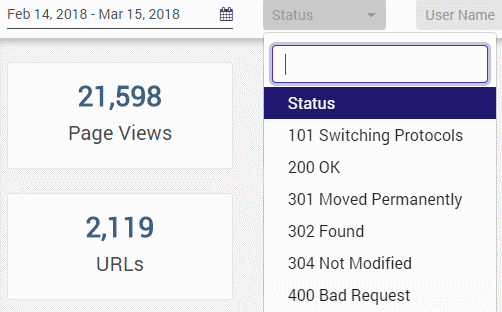
Developer updates
Prevent URL conflicts
When 2 URLs from different applications have the same key, only one of them work. You can use YAML wildcard keys which generate random key names to prevent this.
url:
my-app-$*: # The '$*' is replaced by a random value
pattern: ...
Also, if the developer specifies an invalid URL regular expression, like
/dir/*, Gramex mentions this as an error and continues. (It used to stop
processing all configurations earlier.)
Path arguments
When you have a URL pattern with regular expression wild cards like this:
url:
path:
pattern: /path/(.*)
...
… this matches any URL beginning with /path/, e.g. /path/abc. To access
the abc, use handler.path_args[0]. This lets you create flexible
alternatives to URL query parameters in FunctionHandler. For example:
/sales?city=Londoncan be converted to/sales/London/sales?country=UK&city=Londoncan be/sales/UK/London
This is available to all handlers. FormHandler also allows its use as part of
its parameters. For example, with
pattern: /sales/(\w+), you can use this query:
query: SELECT {_0}, SUM(revenue) FROM sales GROUP BY {_0}
The {_0} refers to the portion after /sales/. So /sales/city returns the
revenue by the city column, while /sales/country returns the revenue by the
country column.
HTTP error reporting
The default HTTP 500 error handler (raised when the server makes a mistake) displays a reason code, if one is available. Gramex now consistently uses HTTP reason codes for error reporting.
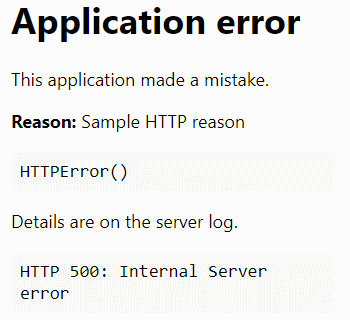
We also have a template for HTTP 400 errors - which are raised when the user sends a bad request.
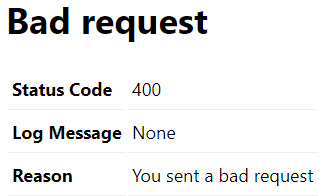
Lato font
The Google Font Lato is now available on the Gramex UI components.
Repository moved
The Gramex code base has moved from
s.anand/gramex to
cto/gramex. If you have any git repos
pointing to Gramex, edit the .git/config file and update the location.
Stats
- Code base: 23,896 lines (python: 14,809, javascript: 1132, tests: 8,060)
- Test coverage: 79%
Upgrade
To upgrade Gramex, run:
pip install --verbose gramex==1.31
This downloads Chromium and other front-end dependencies. That may take time.